Best asus x570-creator wifi overview
Leverage the power of AMD Ryzen processors to create works of art with the ProArt X570-CREATOR WIFI AM4 ATX Motherboard from ASUS. Designed for creators, the ProArt supports resource-demanding components, allowing you to optimize your creation station for photo and video editing.
The X570 chipset and AM4 processor work together to provide enhanced speeds with PCIe 4.0 capabilities, boosting the overall performance of your rig. Six SATA III ports and three M.2 storage interfaces allow you to equip your system with a wide range of high-speed drives, ideal for large projects. Four dual-channel DDR4 RAM slots can hold up to 128GB of memory, essential for rendering complex photos and video content. Three PCIe 4.0 x16 expansion slots allow you to install graphics and utility cards to streamline your creation processes. Dual Thunderbolt Type-C provide support for resource-demanding devices like external drive bays while also enabling daisy-chaining capabilities for expansive workstation utility. Connect wireless devices like controllers and speakers with Bluetooth 5.2 technology. Two Ethernet ports provide 2.5 and 10 Gb speeds and support teaming functionality so you can quickly access the internet and network-based storage drive systems. Wi-Fi 6E (802.11) gives you wireless networking capabilities if you prefer a cable-free experience.
Thunderbolt 4
Aside from the traditional USB 3.2 Gen 1 and Gen 2 ports located on the back panel of the ProArt, you also gain two Thunderbolt 4 ports. Each port delivers up to 40 Gb/s bidirectional bandwidth, essential for resource-demanding peripherals. Thunderbolt 4 ports also support video out with 4K resolution for dual displays or 8K resolution for a single display. You can also daisy-chain additional peripherals such as storage drive arrays for a streamlined workstation.
Networking
Experience enhanced wireless networking with Wi-Fi 6E (802.11ax) technology. Able to deliver three times the bandwidth of the 5 GHz band, you can quickly access files in dense wireless environments. Intel 2.5 Gb and Marvell 10.5 Gb Ethernet ports provide hard-wired support, giving you the ability to access uncompressed files stored on network or cloud-based storage systems. The included Wi-Fi antenna offers four-way positioning and a magnetic base allowing you to get the best wireless signal possible. This antenna also supports 2.4, 5, and 6 GHz bands.
M.2 Storage
Three M.2 storage interfaces are backed by PCIe 4.0 technology which enhance data transfer throughput, essential for managing larger projects. You can setup a RAID configuration with up to two PCIe 4.0 drives. Easily add and remove M.2 storage drives with Q-Latch mechanisms which eliminate the need for traditional screws.
Power Layout
Sporting an optimized power design layout, the ProArt features robust power delivery consisting of alloy chokes and durable capacitors which are engineered to resist extremes temperatures. Digi+ VRM and 14+2 power stages combine high- and low-side MOSFETs and drivers into a single package designed to deliver efficiency demanded by AMD Ryzen processors. ProCool II socket ensures flush contact between power connectors and PSU lines, enhancing heat dissipation and providing lower electrical impedance.
Triple Expansion Slots
The ProArt sports three PCIe 4.0 x16 expansion slots allowing you to equip your rig with a wide range of peripherals. You can support multi-GPU setups, where slots 1 and 2 downgrade to x8 speeds, while the third slot runs in x4 mode. The first two slots on the ProArt feature SafeSlot protection that uses reinforced metal brackets that provide 1.6x stronger retention force and 1.8x shearing, keeping your cards safe and secure.
Memory
Four DDR4 RAM slots allow you to install 128GB of memory, greatly enhancing the productivity of your machine. OptiMem II technology allows you to run memory at higher frequencies due to the improved trace layout which reduce vias and crosstalk.
Heatsinks
Designed to keep you working and reduce heat buildup, the ProArt sports uniquely themed VRM heatsinks, a passive chipset heatsink, and two dedicated M.2 heatsinks. These are designed to dissipate heat efficiently, essential for long-term rendering and extended operation.
Headers
Utilize fan or liquid coolers with an arrangement of headers designed to deliver efficient cooling to your system. Multiple temperature sensors monitor and react to heat buildup and can be managed with the included Fan Xpert 4 software. Headers can automatically detect if your system is running PWM or DC fans, and dual pump headers allow you to use AIO or custom loop coolers.
| Processor | |
| Supported CPU |
AMD Ryzen 5000 Series/ 5000 G-Series/ 4000 G-Series/ 3000 Series/ 3000 G-Series/ 2000 Series/ 2000 G-Series Desktop Processors
AMD Socket AM4 for AMD Ryzen 5000 Series/ 5000 G-Series/ 4000 G-Series/ 3000 Series/ 3000 G-Series/ 2000 Series/ 2000 G-Series Desktop Processors |
| Mainboard | |
| Chipset |
AMD X570
|
| BIOS |
256 Mb Flash ROM, UEFI AMI BIOS
|
| Memory | |
| Memory |
Memory Slots:4 x 288-Pin
Memory Support: DDR4 2133, 2400, 2666, 2800, 2933, 3000, 3200, 3400, 3466, 3600, 3733, 3866, 4000, 4133, 4266, 4400, 4600, 4800 MHz Maximum Capacity: 128 GB Channel Architecture: Dual Channel |
| Storage | |
| Supported Storage |
Total supports 3 x M.2 slots and 6 x SATA 6Gb/s ports
AMD Ryzen 5000 Series and 3000 Series Desktop Processors: M.2_1 slot (Key M), type 2242/2260/2280/22110 (supports PCIe 4.0 x4 & SATA modes) M.2_2 slot (Key M), type 2242/2260/2280 (supports PCIe 4.0 x4) AMD Ryzen 5000 G-Serie, 4000 G-Series and 2000 Series Processors: M.2_1 slot (Key M), type 2242/2260/2280/22110 (supports PCIe 3.0 x4 & SATA modes) M.2_2 slot (Key M), type 2242/2260/2280 (supports PCIe 3.0 x4) AMD Ryzen 2000 G-Series and 3000 G-Series Processors: M.2_1 slot (Key M), type 2242/2260/2280/22110 (supports PCIe 3.0 x4 & SATA modes) AMD X570 Chipset: M.2_3 slot (Key M), type 2242/2260/2280/22110 (supports PCIe 4.0 x4 & SATA modes) Supports RAID 0, 1, 10 6 x SATA 6Gb/s ports |
| Graphics | |
| Graphics |
Primary GPU Interface: PCIe 4.0 (x16) [PCIe 3.0 Backwards Compatible]
NVIDIA SLI Support: N/A AMD CrossFire Support: 3-Way CrossFire Integrated Graphics: Requires Processor Graphics or Discrete GPU On-Board Graphics Connectors: DisplayPort | HDMI | Thunderbolt 4 |
| Networking & Connectivity | |
| LAN |
1 x Marvell AQtion AQC113CS 10Gb Ethernet
1 x Intel I225-V 2.5Gb Ethernet ASUS LANGuard 1 x Intel 2.5Gb Ethernet TUF LANGuard |
| WiFi |
Wi-Fi 6E
2x2 Wi-Fi 6E (802.11 a/b/g/n/ac/ax) Supports 2.4/5/6GHz frequency band* WiFi 6E 6GHz regulatory may vary between countries, and function will be ready in Windows 11 or later. |
| Bluetooth |
Bluetooth v5.2
|
| Audio & Microphone | |
| Audio |
Realtek ALC S1220A 7.1 HD Audio
|
| Ports | |
| Slots |
AMD Ryzen 5000 Series and 3000 Series Desktop Processors
2 x PCIe 4.0 x16 (x16 or dual x8**)* AMD Ryzen 5000 G-Serie, 4000 G-Series and 2000 Series Processors 2 x PCIe 3.0 x16 (x16 or dual x8**)* AMD Ryzen 2000 G-Series and 3000 G-Series Processors 1 x PCIe 3.0 x16 (x8 mode)* AMD X570 Chipset 1 x PCIe 4.0 x16 slot (supports x4 mode) |
| USB |
1 x USB 3.1 / USB 3.2 Gen 2 Header (Supports 1 USB Type-C Port)
1 x USB 3.1 / USB 3.2 Gen 1 Header (Supports 2 USB Type-A Port) 3 x USB 2.0 Header (Supports 6 USB Type-A Port) |
| HDMI |
1 x HDMI 2.1
|
| Software | |
| Software Features |
Windows® 11 64-bit, Windows® 10 64-bit
Windows® 10 64-bit, Windows® 11 Ready |
| Special Features | |
| Special Features |
ASUS Exclusive Software
Armoury Crate - AURA Creator - AURA Sync - Two-Way AI Noise Cancelation AI Suite 3 - 5-Way Optimization by Dual Intelligent Processors 5 TPU EPU Digi+ VRM Fan Xpert 4 Turbo app - EZ update ASUS CPU-Z IT Management software supported - ASUS Control Center Express(ACCE) ProArt Creator Hub DAEMON Tools Norton Anti-virus software (Free Trial version) WinRAR UEFI BIOS ASUS EZ DIY - ASUS CrashFree BIOS 3 - ASUS EZ Flash 3 - ASUS UEFI BIOS EZ Mode FlexKey |
| Physical Specification | |
| Form Factor |
ATX Form Factor
12 inch x 9.6 inch (30.5 cm x 24.4 cm) |
| Warranty Information | |
| Warranty |
3 year's
|

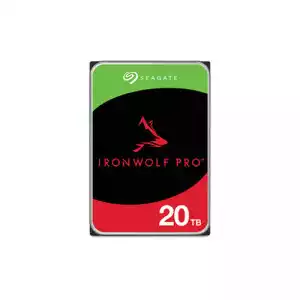








 Laptop & Notebooks
Laptop & Notebooks
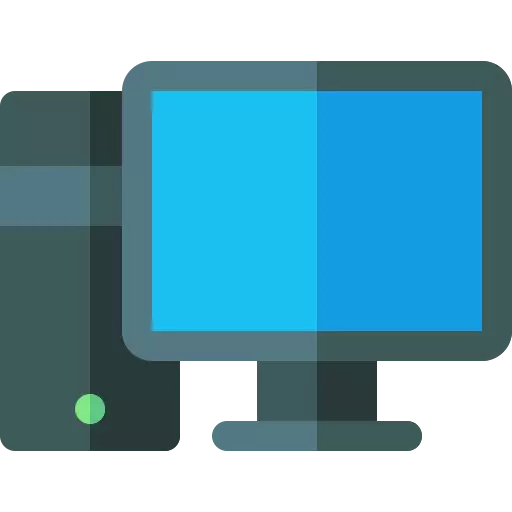 Desktop PC
Desktop PC
 PC Components
PC Components
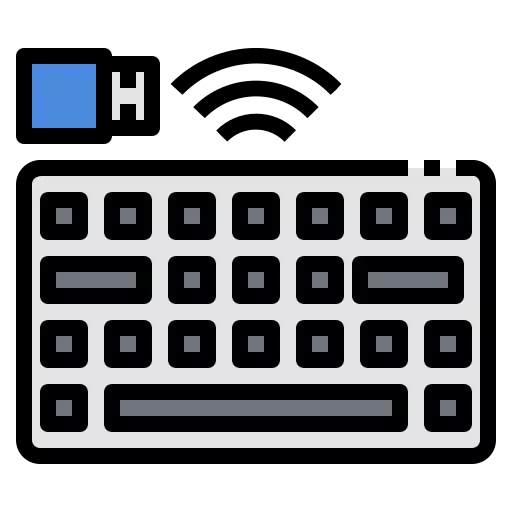 Accessories
Accessories
 Smartphone & Tablet
Smartphone & Tablet
 Monitor And Displays
Monitor And Displays
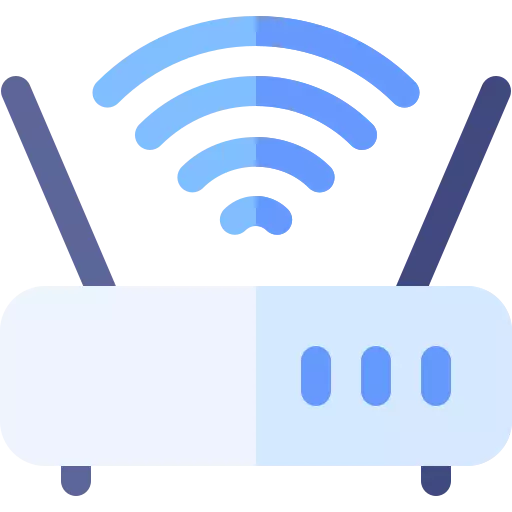 Network & Router
Network & Router
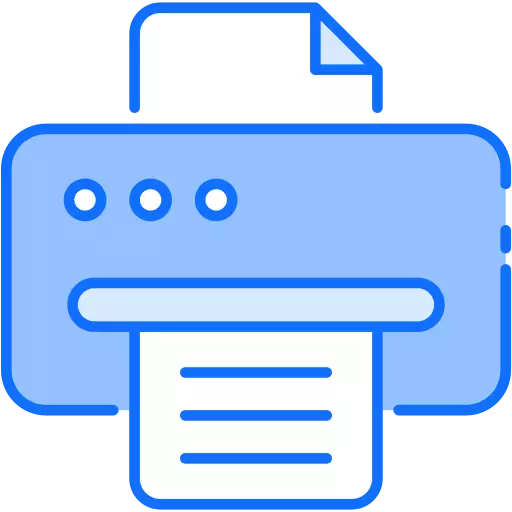 Office Equipments
Office Equipments
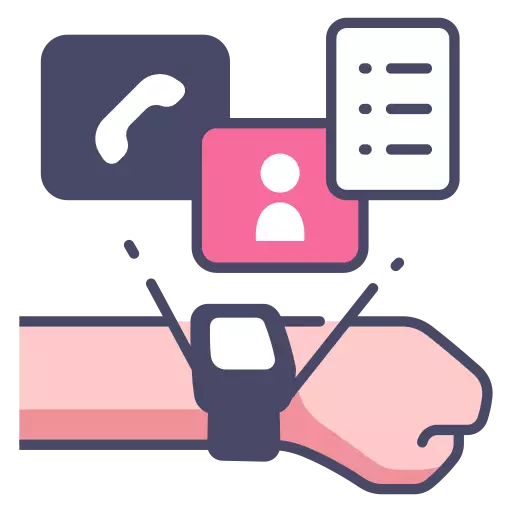 Gadgets & Lifestyle
Gadgets & Lifestyle
 Cameras
Cameras
 Laptop Accessories
Laptop Accessories
 TV & Speaker
TV & Speaker
 IPS & UPS
IPS & UPS
 Security Surveillance
Security Surveillance
 Gaming Gears
Gaming Gears
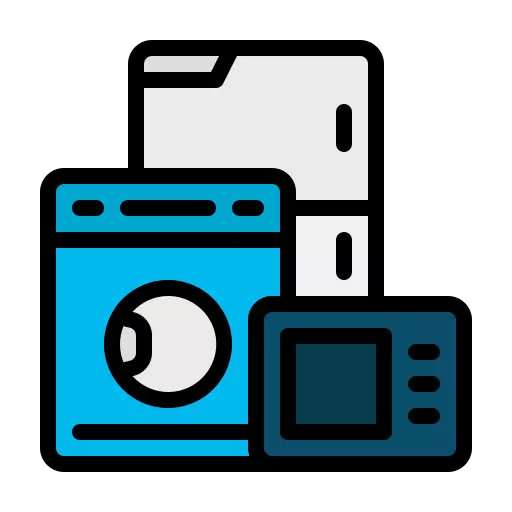 Home Appliance
Home Appliance
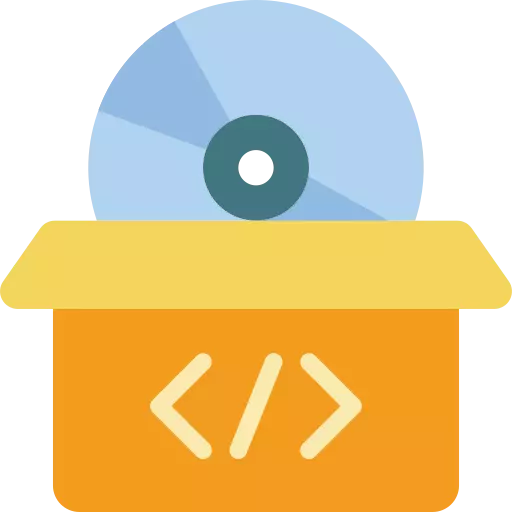 Software
Software
 Servers & Workstation
Servers & Workstation