HP X27i 27 inch 2K IPS Gaming LCD Monitor
| HP X27i Gaming Monitor Specification |
| Display Features |
|
| Connectivity |
|
| Audio/Video Features |
|
| Power |
|
| Physical Specification |
|
| HP X27i Gaming Monitor Comes with 03 Years warranty |
HP X27i Gaming Monitor in Bangladesh
HP X27i 27-inch FHD Display 16:9 FreeSync 2K IPS Gaming Monitor with a strong graphics card, so you'll catch every detail in your fast-action games. Designed primarily for high-end gaming, this 27" In-Plane Switching (IPS) monitor supports 2560 x 1440 QHD resolution and features a 144 Hz refresh rate with a 4 ms reaction time , providing liquid smooth graphics at high frame rates. Meanwhile, AMD FreeSync technology helps remove stuttering delays and screen tearing by dynamically adapting the display's refresh rate to variable frame rates. Additional features include a 3.5mm headphone jack, a 1000:1 static contrast ratio, and 350 cd/m² brightness for clear, vivid images and videos. HDMI 2.0 and DisplayPort 1.2 inputs are available for connecting to your system, and an HDMI cable is included. With its wide 178° horizontal and vertical viewing angles, you view the screen from almost any position. The x27i also has ambient lighting that casts a glow onto the bottom and stand. It are often customized match your environment or what's on screen, to assist diffuse the display's bright light and help reduce eye fatigue. The stand allows you to regulate the screen's height, swivel, and tilt to suit your comfort otherwise you can use the VESA mounting holes to connect the monitor to a wall or monitor arm for added versatility.
Submit A Review
Any Suggestion/Complaint ?
Related Products
EMI PRICE CALCULATOR
| Month | Charges | Installment | Overall Cost |
|---|---|---|---|
| 3 | ৳ 0 | ৳ 0 | ৳ 0 |
| 6 | ৳ 0 | ৳ 0 | ৳ 0 |
| 9 | ৳ 0 | ৳ 0 | ৳ 0 |
| 12 | ৳ 0 | ৳ 0 | ৳ 0 |
| Month | Charges | Installment | Overall Cost |
|---|---|---|---|
| 3 | ৳ 0 | ৳ 0 | ৳ 0 |
| 6 | ৳ 0 | ৳ 0 | ৳ 0 |
| 9 | ৳ 0 | ৳ 0 | ৳ 0 |
| 12 | ৳ 0 | ৳ 0 | ৳ 0 |
| Month | Charges | Installment | Overall Cost |
|---|---|---|---|
| 3 | ৳ 0 | ৳ 0 | ৳ 0 |
| 6 | ৳ 0 | ৳ 0 | ৳ 0 |
| 9 | ৳ 0 | ৳ 0 | ৳ 0 |
| 12 | ৳ 0 | ৳ 0 | ৳ 0 |
| 18 | ৳ 0 | ৳ 0 | ৳ 0 |
| 24 | ৳ 0 | ৳ 0 | ৳ 0 |
| Month | Charges | Installment | Overall Cost |
|---|---|---|---|
| 3 | ৳ 0 | ৳ 0 | ৳ 0 |
| 6 | ৳ 0 | ৳ 0 | ৳ 0 |
| 9 | ৳ 0 | ৳ 0 | ৳ 0 |
| 12 | ৳ 0 | ৳ 0 | ৳ 0 |
| 18 | ৳ 0 | ৳ 0 | ৳ 0 |
| 24 | ৳ 0 | ৳ 0 | ৳ 0 |
| 30 | ৳ 0 | ৳ 0 | ৳ 0 |
| 36 | ৳ 0 | ৳ 0 | ৳ 0 |
| Month | Charges | Installment | Overall Cost |
|---|---|---|---|
| 3 | ৳ 0 | ৳ 0 | ৳ 0 |
| 6 | ৳ 0 | ৳ 0 | ৳ 0 |
| 9 | ৳ 0 | ৳ 0 | ৳ 0 |
| 12 | ৳ 0 | ৳ 0 | ৳ 0 |
| Month | Charges | Installment | Overall Cost |
|---|---|---|---|
| 3 | ৳ 0 | ৳ 0 | ৳ 0 |
| 6 | ৳ 0 | ৳ 0 | ৳ 0 |
| 9 | ৳ 0 | ৳ 0 | ৳ 0 |
| 12 | ৳ 0 | ৳ 0 | ৳ 0 |
| 18 | ৳ 0 | ৳ 0 | ৳ 0 |
| 24 | ৳ 0 | ৳ 0 | ৳ 0 |
| 30 | ৳ 0 | ৳ 0 | ৳ 0 |
| 36 | ৳ 0 | ৳ 0 | ৳ 0 |
| Month | Charges | Installment | Overall Cost |
|---|---|---|---|
| 3 | ৳ 0 | ৳ 0 | ৳ 0 |
| 6 | ৳ 0 | ৳ 0 | ৳ 0 |
| 9 | ৳ 0 | ৳ 0 | ৳ 0 |
| 12 | ৳ 0 | ৳ 0 | ৳ 0 |
| 18 | ৳ 0 | ৳ 0 | ৳ 0 |
| 24 | ৳ 0 | ৳ 0 | ৳ 0 |
| 30 | ৳ 0 | ৳ 0 | ৳ 0 |
| 36 | ৳ 0 | ৳ 0 | ৳ 0 |
| Month | Charges | Installment | Overall Cost |
|---|---|---|---|
| 3 | ৳ 0 | ৳ 0 | ৳ 0 |
| 6 | ৳ 0 | ৳ 0 | ৳ 0 |
| 9 | ৳ 0 | ৳ 0 | ৳ 0 |
| 12 | ৳ 0 | ৳ 0 | ৳ 0 |
| 18 | ৳ 0 | ৳ 0 | ৳ 0 |
| 24 | ৳ 0 | ৳ 0 | ৳ 0 |
| 30 | ৳ 0 | ৳ 0 | ৳ 0 |
| 36 | ৳ 0 | ৳ 0 | ৳ 0 |
| Month | Charges | Installment | Overall Cost |
|---|---|---|---|
| 3 | ৳ 0 | ৳ 0 | ৳ 0 |
| 6 | ৳ 0 | ৳ 0 | ৳ 0 |
| 9 | ৳ 0 | ৳ 0 | ৳ 0 |
| 12 | ৳ 0 | ৳ 0 | ৳ 0 |
| 18 | ৳ 0 | ৳ 0 | ৳ 0 |
| 24 | ৳ 0 | ৳ 0 | ৳ 0 |
| Month | Charges | Installment | Overall Cost |
|---|---|---|---|
| 3 | ৳ 0 | ৳ 0 | ৳ 0 |
| 6 | ৳ 0 | ৳ 0 | ৳ 0 |
| 9 | ৳ 0 | ৳ 0 | ৳ 0 |
| 12 | ৳ 0 | ৳ 0 | ৳ 0 |
| 18 | ৳ 0 | ৳ 0 | ৳ 0 |
| 24 | ৳ 0 | ৳ 0 | ৳ 0 |
| 30 | ৳ 0 | ৳ 0 | ৳ 0 |
| 36 | ৳ 0 | ৳ 0 | ৳ 0 |
| Month | Charges | Installment | Overall Cost |
|---|---|---|---|
| 3 | ৳ 0 | ৳ 0 | ৳ 0 |
| 6 | ৳ 0 | ৳ 0 | ৳ 0 |
| 9 | ৳ 0 | ৳ 0 | ৳ 0 |
| 12 | ৳ 0 | ৳ 0 | ৳ 0 |
| 18 | ৳ 0 | ৳ 0 | ৳ 0 |
| 24 | ৳ 0 | ৳ 0 | ৳ 0 |
| 30 | ৳ 0 | ৳ 0 | ৳ 0 |
| 36 | ৳ 0 | ৳ 0 | ৳ 0 |
| Month | Charges | Installment | Overall Cost |
|---|---|---|---|
| 3 | ৳ 0 | ৳ 0 | ৳ 0 |
| 6 | ৳ 0 | ৳ 0 | ৳ 0 |
| 9 | ৳ 0 | ৳ 0 | ৳ 0 |
| 12 | ৳ 0 | ৳ 0 | ৳ 0 |
| Month | Charges | Installment | Overall Cost |
|---|---|---|---|
| 3 | ৳ 0 | ৳ 0 | ৳ 0 |
| 6 | ৳ 0 | ৳ 0 | ৳ 0 |
| 9 | ৳ 0 | ৳ 0 | ৳ 0 |
| 12 | ৳ 0 | ৳ 0 | ৳ 0 |
| 18 | ৳ 0 | ৳ 0 | ৳ 0 |
| 24 | ৳ 0 | ৳ 0 | ৳ 0 |
| 30 | ৳ 0 | ৳ 0 | ৳ 0 |
| 36 | ৳ 0 | ৳ 0 | ৳ 0 |
| Month | Charges | Installment | Overall Cost |
|---|---|---|---|
| 3 | ৳ 0 | ৳ 0 | ৳ 0 |
| 6 | ৳ 0 | ৳ 0 | ৳ 0 |
| 9 | ৳ 0 | ৳ 0 | ৳ 0 |
| 12 | ৳ 0 | ৳ 0 | ৳ 0 |
| 18 | ৳ 0 | ৳ 0 | ৳ 0 |
| 24 | ৳ 0 | ৳ 0 | ৳ 0 |
| Month | Charges | Installment | Overall Cost |
|---|---|---|---|
| 3 | ৳ 0 | ৳ 0 | ৳ 0 |
| 6 | ৳ 0 | ৳ 0 | ৳ 0 |
| 9 | ৳ 0 | ৳ 0 | ৳ 0 |
| 12 | ৳ 0 | ৳ 0 | ৳ 0 |
| 18 | ৳ 0 | ৳ 0 | ৳ 0 |
| 24 | ৳ 0 | ৳ 0 | ৳ 0 |
| 36 | ৳ 0 | ৳ 0 | ৳ 0 |
| Month | Charges | Installment | Overall Cost |
|---|---|---|---|
| 3 | ৳ 0 | ৳ 0 | ৳ 0 |
| 6 | ৳ 0 | ৳ 0 | ৳ 0 |
| 9 | ৳ 0 | ৳ 0 | ৳ 0 |
| 12 | ৳ 0 | ৳ 0 | ৳ 0 |
| 18 | ৳ 0 | ৳ 0 | ৳ 0 |
| 24 | ৳ 0 | ৳ 0 | ৳ 0 |
| Month | Charges | Installment | Overall Cost |
|---|---|---|---|
| 3 | ৳ 0 | ৳ 0 | ৳ 0 |
| 6 | ৳ 0 | ৳ 0 | ৳ 0 |
| 9 | ৳ 0 | ৳ 0 | ৳ 0 |
| 12 | ৳ 0 | ৳ 0 | ৳ 0 |
| Month | Charges | Installment | Overall Cost |
|---|---|---|---|
| 3 | ৳ 0 | ৳ 0 | ৳ 0 |
| 6 | ৳ 0 | ৳ 0 | ৳ 0 |
| 9 | ৳ 0 | ৳ 0 | ৳ 0 |
| 12 | ৳ 0 | ৳ 0 | ৳ 0 |
| 18 | ৳ 0 | ৳ 0 | ৳ 0 |
| 24 | ৳ 0 | ৳ 0 | ৳ 0 |
| Month | Charges | Installment | Overall Cost |
|---|---|---|---|
| 3 | ৳ 0 | ৳ 0 | ৳ 0 |
| 6 | ৳ 0 | ৳ 0 | ৳ 0 |
| 9 | ৳ 0 | ৳ 0 | ৳ 0 |
| 12 | ৳ 0 | ৳ 0 | ৳ 0 |
| 18 | ৳ 0 | ৳ 0 | ৳ 0 |
| 24 | ৳ 0 | ৳ 0 | ৳ 0 |
| Month | Charges | Installment | Overall Cost |
|---|---|---|---|
| 3 | ৳ 0 | ৳ 0 | ৳ 0 |
| 6 | ৳ 0 | ৳ 0 | ৳ 0 |
| 9 | ৳ 0 | ৳ 0 | ৳ 0 |
| 12 | ৳ 0 | ৳ 0 | ৳ 0 |
| 18 | ৳ 0 | ৳ 0 | ৳ 0 |
| 24 | ৳ 0 | ৳ 0 | ৳ 0 |
| Month | Charges | Installment | Overall Cost |
|---|---|---|---|
| 3 | ৳ 0 | ৳ 0 | ৳ 0 |
| 6 | ৳ 0 | ৳ 0 | ৳ 0 |
| 9 | ৳ 0 | ৳ 0 | ৳ 0 |
| 12 | ৳ 0 | ৳ 0 | ৳ 0 |
| Month | Charges | Installment | Overall Cost |
|---|---|---|---|
| 3 | ৳ 0 | ৳ 0 | ৳ 0 |
| 6 | ৳ 0 | ৳ 0 | ৳ 0 |
| 9 | ৳ 0 | ৳ 0 | ৳ 0 |
| 12 | ৳ 0 | ৳ 0 | ৳ 0 |
| 18 | ৳ 0 | ৳ 0 | ৳ 0 |
| 24 | ৳ 0 | ৳ 0 | ৳ 0 |
| Month | Charges | Installment | Overall Cost |
|---|---|---|---|
| 3 | ৳ 0 | ৳ 0 | ৳ 0 |
| 6 | ৳ 0 | ৳ 0 | ৳ 0 |
| 9 | ৳ 0 | ৳ 0 | ৳ 0 |
| 12 | ৳ 0 | ৳ 0 | ৳ 0 |
| 18 | ৳ 0 | ৳ 0 | ৳ 0 |
| 24 | ৳ 0 | ৳ 0 | ৳ 0 |
| Month | Charges | Installment | Overall Cost |
|---|---|---|---|
| 3 | ৳ 0 | ৳ 0 | ৳ 0 |
| 6 | ৳ 0 | ৳ 0 | ৳ 0 |
| 9 | ৳ 0 | ৳ 0 | ৳ 0 |
| 12 | ৳ 0 | ৳ 0 | ৳ 0 |
| 18 | ৳ 0 | ৳ 0 | ৳ 0 |
| 24 | ৳ 0 | ৳ 0 | ৳ 0 |
| 30 | ৳ 0 | ৳ 0 | ৳ 0 |
| 36 | ৳ 0 | ৳ 0 | ৳ 0 |
| Month | Charges | Installment | Overall Cost |
|---|---|---|---|
| 3 | ৳ 0 | ৳ 0 | ৳ 0 |
| 6 | ৳ 0 | ৳ 0 | ৳ 0 |
| 9 | ৳ 0 | ৳ 0 | ৳ 0 |
| 12 | ৳ 0 | ৳ 0 | ৳ 0 |
| Month | Charges | Installment | Overall Cost |
|---|---|---|---|
| 3 | ৳ 0 | ৳ 0 | ৳ 0 |
| 6 | ৳ 0 | ৳ 0 | ৳ 0 |
| 9 | ৳ 0 | ৳ 0 | ৳ 0 |
| 12 | ৳ 0 | ৳ 0 | ৳ 0 |
| 18 | ৳ 0 | ৳ 0 | ৳ 0 |
| 24 | ৳ 0 | ৳ 0 | ৳ 0 |
| 30 | ৳ 0 | ৳ 0 | ৳ 0 |
| 36 | ৳ 0 | ৳ 0 | ৳ 0 |
| Month | Charges | Installment | Overall Cost |
|---|---|---|---|
| 3 | ৳ 0 | ৳ 0 | ৳ 0 |
| 6 | ৳ 0 | ৳ 0 | ৳ 0 |
| 9 | ৳ 0 | ৳ 0 | ৳ 0 |
| 12 | ৳ 0 | ৳ 0 | ৳ 0 |
| 18 | ৳ 0 | ৳ 0 | ৳ 0 |
| 24 | ৳ 0 | ৳ 0 | ৳ 0 |
| 30 | ৳ 0 | ৳ 0 | ৳ 0 |
| 36 | ৳ 0 | ৳ 0 | ৳ 0 |
Product Declaimer
- Stock Availability Is Subject To Change. Please Confirm Availability Before Shopping By Calling Us.
- The Product Image Is For Illustration Purposes Only. The Actual Product May Vary In Size, Color, And Layout. No Claim Will Be Accepted For An Image Mismatch.
- Tech Land BD Can Change The Price Of Any Product At Any Moment Due To The Volatile Price Of The Technology.
- We Cannot Guarantee That The Information On This Page Is 100% Correct. Tech Land BD Is Not Responsible For The Results Obtained From The Use Of This Information.










 Laptop & Notebooks
Laptop & Notebooks
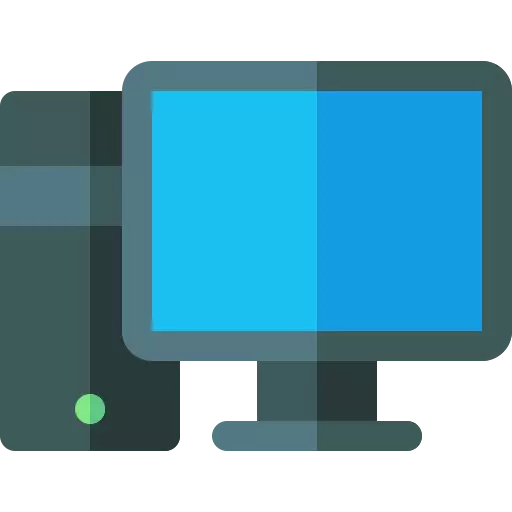 Desktop PC
Desktop PC
 PC Components
PC Components
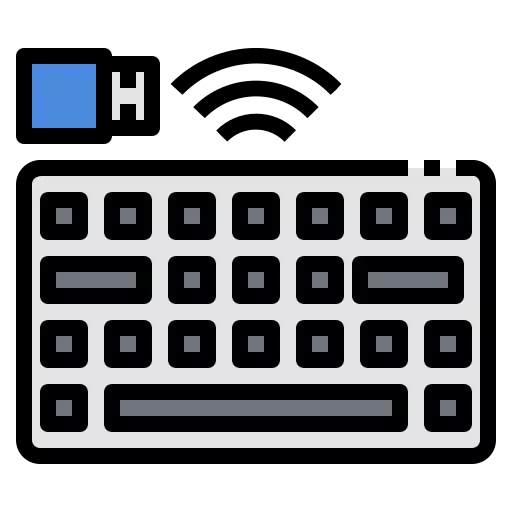 Accessories
Accessories
 Smartphone & Tablet
Smartphone & Tablet
 Monitor And Displays
Monitor And Displays
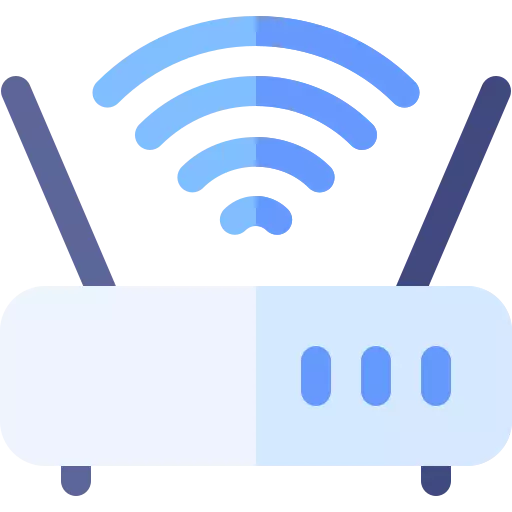 Network & Router
Network & Router
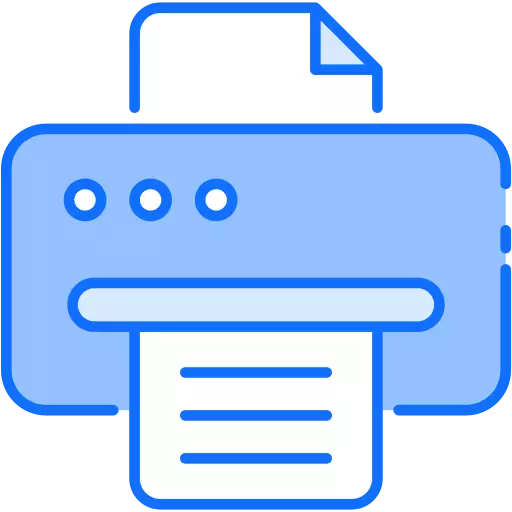 Office Equipments
Office Equipments
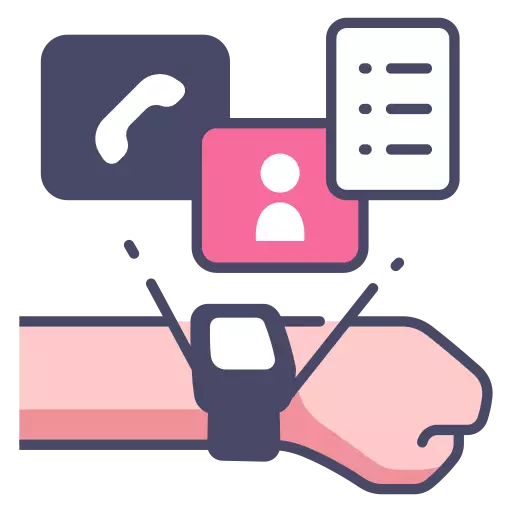 Gadgets & Lifestyle
Gadgets & Lifestyle
 Cameras
Cameras
 Laptop Accessories
Laptop Accessories
 TV & Speaker
TV & Speaker
 IPS & UPS
IPS & UPS
 Security Surveillance
Security Surveillance
 Gaming Gears
Gaming Gears
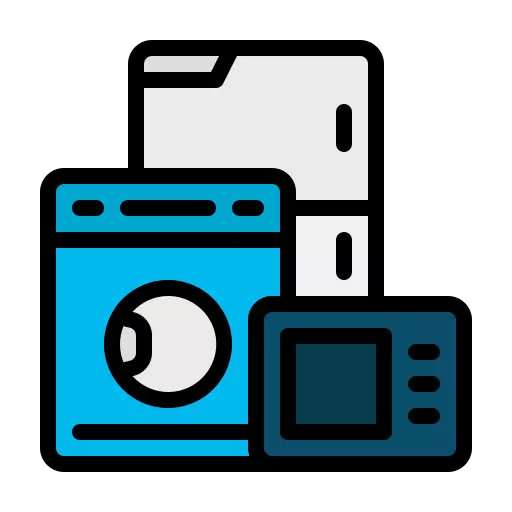 Home Appliance
Home Appliance
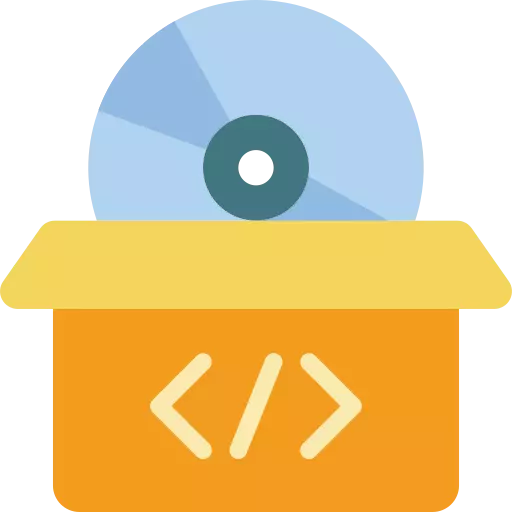 Software
Software
 Servers & Workstation
Servers & Workstation